iTop Data Recovery is the best solution for recovering lost or deleted files from Windows Recycle Bin, Hard Drive, SSD, External Disk, USB Drive, Memory Card, Digital Camera, etc. You can use it to retrieve documents, photos, videos, music, system files, and more. It's very easy to recover data if you select file locations and file types, click the SCAN button, and then the recoverable data information will show up. You can select special file types and locations. After a thorough scan, iTop Data Recovery will display the file name, original location, file size, and also an evaluation of the recoverability for each file and a preview of the data before recovery.
iTop Data Recovery makes the recovery process very simple that all you need to do is a few clicks. Select file locations and file types, click the SCAN button, and then the recoverable data information will show up. You can select special file types and
locations or select all file types and locations before the scan. After a thorough scan, iTop Data Recovery will display not only the basic information like file name, original location, and size but also an evaluation of the recoverability for each file and a preview of the data before recovery. Then you can select the data you want and click the Recover button.
To sum up, iTop Data Recovery is definitely your ideal choice for recovering emptied Recycle Bin, retrieving lost data from malware or viruses, and recovering data from system crashes, hard drive formatting or other errant operations that result in data loss.
1. Support recovery 1000+ file formats
2. Up to 95% recovery rate to remain data intact
3. Recover lost files due to system crash
What's new:
- Optimized the algorithm for a higher recovery rate
- Enhanced scan engine to speed up the scan and reduce resource consumption
- Reorganized the display of scan results for a better experience
- Newly supported 30+ multi-languages
- Fixed known bugs









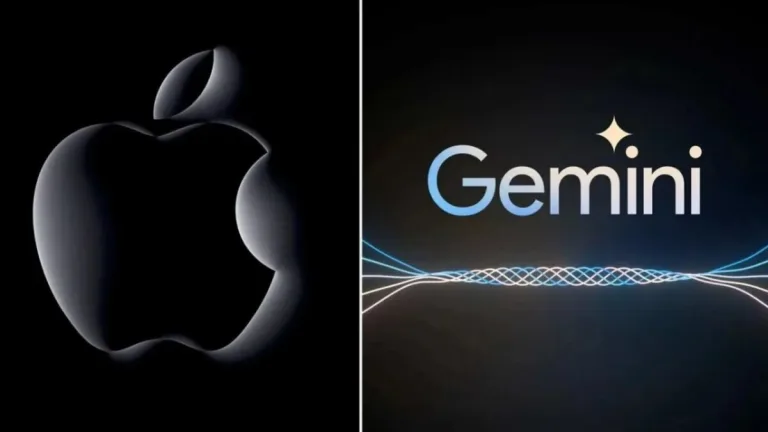
User reviews about iTop Data Recovery
by Bill T
ITop didn’t recognize my flash drive as having any files and recovered nothing.